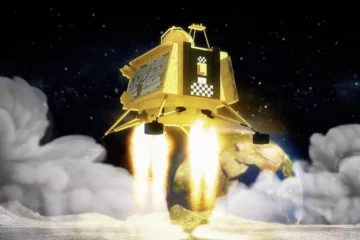How To Set Up Your Ayushman Bharat Health Account?

The Indian government launched the Ayushman Bharat Health Account (ABHA), formerly known as the Ayushman Bharat Health ID, in 2021, intending to provide individuals with a digital health ID.
The National Health Authority (NHA), which is a division of the Ministry of Health and Family Welfare, initiated this. The government claims that ABHA is the “first step toward creating digital health records for you and your family that are safer and more efficient.”
What Is A Health Id Card Or ABHA Card?
The ABHA is a 14-digit unique number used to identify people, verify them, and transmit their health records to multiple healthcare service providers with their consent. Users who want to digitally store their health records in the PHR app must use a Digital Health id card. The ABHA number, PHR app/health locker address, and ABHA health ID are all combined.
1. An individual’s 14-digit ABHA number is used to identify them and update their health records with multiple health service providers. During ABHA registration, both the PHR address and the ABHA number are created.
2. Similar to an email address, the ABHA address is a self-declared username that is used to sign into the Health Information Exchange and consent manager. The Health Locker / PHR app is used to receive, store, and share medical records of patient and healthcare provider.
What Advantages Does ABHA Offer?
- The following are some of the advantages of using ABHA: the platform lets you access all of your medical records, including lab results, prescriptions, and diagnoses.
- The platform simplifies sharing your medical records with clinics, hospitals, and insurance companies.
- Even if you live in a different city or state, you will have an easier time presenting your medical records thanks to this.
How Do I Apply Online For An ABHA Health Id Card?
There are primarily two ways for an ABHA Health ID Card Online Apply. Specifically through a driving license or Aadhaar card. Let’s talk about these two approaches briefly.
Using an Aadhaar card: If your Aadhaar is linked to your mobile number, you can use it to sign up for an ABHA health ID. OTP authentication cannot function without this. You can seek assistance from an ABDM-participating facility if your mobile number is not linked to your Aadhaar.
Using Your Driving License: Only the ABDM portal will provide you with an enrollment number if you use your driving license. After that, to verify your identity, you must bring your driving license to a nearby ABDM participating facility. Your ABHA health ID will be generated once that is finished.
Documents Required For ABHA Registration:
Online registration typically does not require any physical documents to be submitted. However, in order to generate your ABHA ID, you may be required to enter the following information.
- Mobile number
- Aadhar number
- PAN number
- Driving License number (only for generating an enrollment number
How To Generate Your ABHA Number-
Your ABHA health ID card can be obtained online, do ABHA ID Creation in the following ways:
- Through the official website (@healthid.ndhm.gov.in)
- Through the ABHA mobile application
- Through other third-party applications like Paytm
To Create Your Ayushman Bharat Health Account Number, Follow These Steps:
The steps to generate your Ayushman Bharat Health Account number are very simple, and the entire process may only take approximately 10 minutes to complete. The steps are as follows:
Step 1: Open the ABHA mobile app or visit the official NDHM website.
Step 2: Go to the “Create my ABHA number” tab.
Step 3: Enter your PAN, Aadhaar, or driving license numbers.
Step 4: An OTP that needs to be entered will be sent to the registered mobile number.
Step 5: After that, you’ll be prompted to enter your mobile number, and your phone will send you an OTP to check.
Step 6: Upon confirmation of your mobile number, a National Health Authority form page will open. That will require you to enter personal information like your name, age, gender, email address, and so on.
Step 7: You will be able to download your ABHA ID after you have submitted your responses. You can use those credentials to access all of ABHA’s services by logging in.
How To Download An Online ABHA Digital Health ID Card:
Download your ABHA health card by logging into your personal account on the NDHM website or the ABHA mobile app after completing the registration process. Then You can now obtain your ABHA health card by finding your ABHA ID card and choosing the download option.
Conclusion:
Getting an ABHA card can make it much easier for you to get medical care. It will assist you in finding medical facilities and professionals and seamlessly sharing your medical records with doctors across India. You can also safely store your medical records and grant access to medical professionals whenever necessary. As a result, having an ABHA card can make your healthcare experience better overall.